One of the main advantage of booking room in Japan online travel sites is that you don’t need to pay any money at the time of reservation, as well as don’t need to provide credit information. Therefore you don’t need to worry about the trouble if you really need to cancel your booking in future due to the change of your trip planning.
However, even you haven’t pay any money at the time of booking and haven’t provide credit information, please complete the cancellation process in Rakuten Travel website if you really need to cancel the reservation. The cancellation process is very simple. Please refer to the following procdure to cancel the booking.
Circustance 1 – if you booking the room with Rakuten membership account
1. Press the link of “個人ページ(予約の確認・変更・取消)” in the top of Rakuten Travel Japanese website to enter the “mytravel” page.
If you haven’t yet login, the login page will appear.
2. Press the 「現在の予約」 tab to display your booking records.
3. Find the booking record you want to cancel, and then press the 「キャンセル」 button in the right hand side.
【Tips】:In each booking record, the basic information about the booking will be displayed, include: date of check-in(宿泊日), guest name(宿泊者), reservation number(予約番號), total charges. The word “予約狀況” means the reservation status. If the word “予約受付濟” is displayed, it means the booking was confirmed. If the word “予約受付處理中” is displayed, it means the booking is under process.
4. Write down the reason of cancellation in the text field. You can simply copy the word “予定が変わった” into the text field. It means the trip schedule was changed.
5. Press the 「一室キャンセル」 button to confirm the cancellation. Then, you will receive an email from Rakuten Travel that notify you the cancellation is done.
Circustance 2 – if you book the room with non-member
1. Press the link of “個人ページ(予約の確認・変更・取消)” in the top of Rakuten Travel Japanese website.
2. In the right hand side of the following page, press the 「次の手順」 button below the word 「楽天会員IDを使わずに予約をされた方はこちら」.
3. Enter the “Reservation Number” (予約受付番号) and the “Confirmation Password” (確認キー), and then press the 「次へ」 button to process the cancellation. (Note: the “Reservation Number” (予約受付番号) and the “Confirmation Password” (確認キー) can be found in the confirmation email.)
The cancellation policy maybe various in different hotels. You can find the cancellation policy in the confirmation email.

| 連絡なしの不泊:宿泊料金の100% | means if you haven’t cancel the booking but no show in the date of check-in, you will need to pay a penality equal to the room charges. |
| 当日 :宿泊料金の80% | means if you cancel the booking at the date of check-in, you will need to pay a penality equal to 80% of the room charges. |
| 前日 :宿泊料金の20% | means if you cancel the booking at the date before the check-in day, you will need to pay a penality equal to 20% of the room charges. |
Thus, in the above example, assume the date of check-in is 20th August. If you cancel the booking in 19th August, you need to pay a penality equal to 20% of the room charges. If you cancel the booking in 18th August or before 18th August, there is no penality.
- Room Reservation Process in Rakuten Travel Japanese Website -
| > | > | > | > |








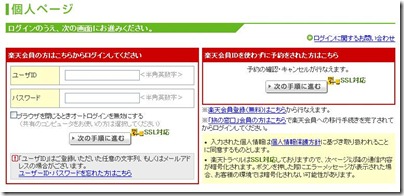
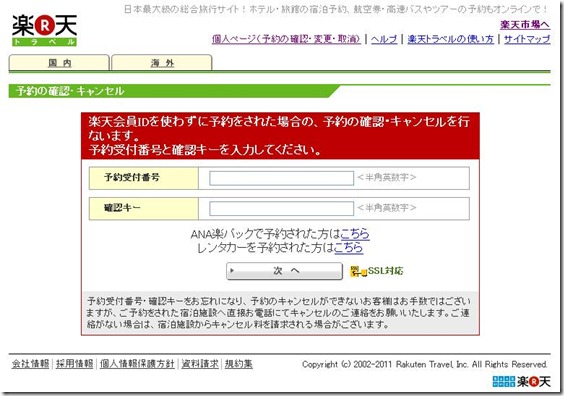
1 意見:
Cheap flights and hotels, travel offers and deals as well as insider tips, free guides and unique travel inspiration here at Fly Happy
Post a Comment