【STEP - 2】Search Hotel
If you have already choose your hotel , you can igonre this step. Press here jump to next step.
Rakuten Travel website provides several methods to search hotel, I will introduce the most simple and popular one in this article.
1. Find the Japan map in the left hand side column of the Rakuten Travel website homepage.
2. Press the name of the region, for instance, if you are look for hotels in Tokyo, then press “首都圈”.
3. Then, the system will jump to the region page, and you can find the map like the following one.
【Tips】:If you want to find the spa hotel, press the 「溫泉」 tab, and then choose the onsen.
4. Press the location of prefecture on the map, for instance, if you are look for hotels in Tokyo, then press “東京”.
5. Then, press the district you want to stay, for instance, press “東京23區內”(Tokyo district 23) if you plan to stay in the center of Tokyo.
6. On the map of Tokyo district 23, you can press the area that you want to stay to find the hotels in that area, for instance, Shinjuku. If you want to find the hotels in all areas of Tokyo, press the word “東京23區內”.
【Tips】:The above illustration take Tokyo as example, in fact, the operations are same for search hotels in other districts.
7. After the selection of area on the map, the system will jump to the page as below. You can set other conditions, such as check-in and check-out dates, number of rooms, number of guests in each room, etc., and then press the 「検索」 button to search for qualified hotels.
【Tips】:If you want to narrow the search area, you can add other conditions, such as room type (シングル - Single room,セミダブル - Semi-double room,ダブル - Double room,ツイン - Twin room,トリプル - Triple room), include breakfast (朝食あり) or dinner (夕食あり).
8. After the search, the hotels and the stay plan meet the conditions will be displayed as follow.
9. The hotels can be sorted by different criteria, for instance, by recommendation (おすすめ順), by room rates from low to high (料金が安い順), by room rates from high to low (料金が高い順), by traveler rating (評価が高い順), and by room size (部屋が広い順). You can sort the hotels by these criteria to compare and find the hotel meet your need.
10. In the hotel list, you can press the link in the hotel name to get the hotel details. If you find some stay plan meet your requirement, you can press the 「予約へ」 red button directly to make reservation. You can also press the 「空室」 orange button to check the details of the stay plan and check the availability in different dates.
Hokkaido | Tohoku | North Kanto | Tokyo | Izu・Hakone | East Chubu | North Chubu
South Chubu | Kinki | Chugoku | Shikoku | Kyushu | Okinawa
- Room Reservation Process in Rakuten Travel Japanese Website -
| > | > | > | > |









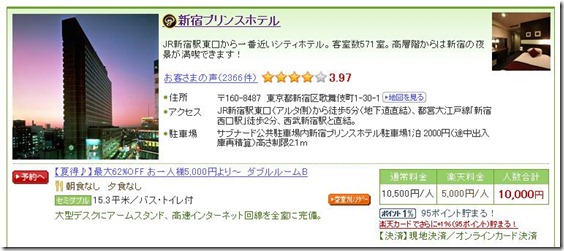


0 意見:
Post a Comment