【STEP - 5】Booking
After you have choose the hotel and stay plan, you can press the 「予約へ」 red button beside the room type to make the room reservation.
1. First, you should make sure the following information are correct:
施設名 – Hotel name
宿泊プラン – Stay plan
部屋タイプ – Room type
チェックイン – Date of check-in
チェックアウト – Date of check-out
申込部屋数 – Number of rooms to be reserved
申込人数(1部屋あたり)– Guests number for each room
料金 – Room charges
【Tips】:In general, the room charges in Japan hotels are calculated on per person basis, therefore, the room rates displayed is per person rates. In this example, the total room charges is 7,200円×2 persons=14,400円, the room charges already include fee and taxes.
2. After you confirm the information are correct, you can login with your Rakuten membership account to reserve the room. (Enter your account ID and passoword, and then press the 「次の手順に進む」 button.)
【Tips】:The Rakuten Travel website also accept non-member to book hotel. If you want to book hotel without login as member, you can press the button under “楽天会員登録をしないで予約する方はこちらから” to make your reservation. In this case, you need to provide an email address to receive the reservation confirmation (予約完了メール送信先).
3. Fill in the following information:
宿泊者氏名・性別 – (1) Fill in your last name(せい) and first name(めい), only need one guest’s name for each room and the name should be same with those in passport. (2) Fill in the number of guests (男性=man, 女性=woman).
宿泊者連絡先(携帯電話など)– Fill in your mobile phone number.
チェックイン時刻 – Provide the estimated time that you will arrive the hotel.
4. Choose payment method (お支払い方法). Most people will choose “現地決済”, that means to pay in the hotel at the time of check-in. If you choose this, you don’t need to pay any money at the time of booking, as well as don’t need to provide credit information. If you want to pay by credit card immediately after the reservation is confirmed, you can choose “クレジットカード決済”, and then fill in your valid credit information.
【Tips】:If you really need to cancel the booking due to the change of your trip planning or any other reason, please complete the cancellation procedure in the Rakuten Travel website. Please refer to the article “Cancel Booking” for details.
【Tips】:You can pay by cash in Japanese yen or by credit card in hotel if you choose to pay at hotel. You can check the type of card that the hotel will accept in its information page.
5. Use the discount coupons (if appliable). Rakuten Travel always issue discount coupons for member. If you have got these coupons and valid to be used in your booking, you can select it from the pull down menu in this setp. In this example, we use one 2,000円 discount coupon. After deduct the amount of this coupon, the room charges is changed from 14,400円 to 12,400円. Please refer to the article “Rakupon Discount Coupons” for details about how to get the discount coupons.
6. Make sure the information are correct, then press the 「予約へ」 red button in the bottom of the page to confirm your reservation. The room reservation process is finished upon you press the above button.
Then, you will receive an email from Rakuten Travel in your mailbox. This is the reservation confirmation letter. You should print out this confirmation and present it to the hotel when you check-in.
If you want to know the cancellation process, press here to next step.
- Room Reservation Process in Rakuten Travel Japanese Website -
| > | > | > | > |

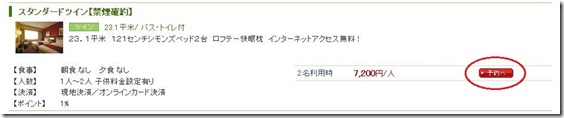
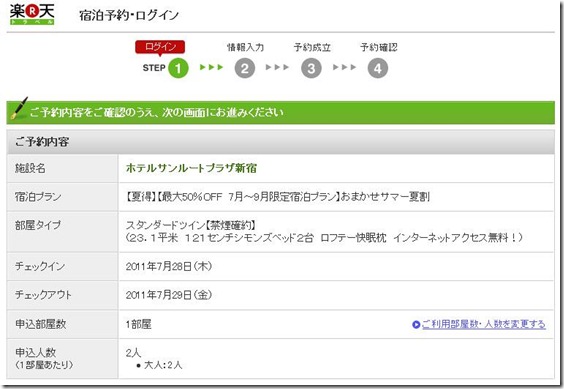



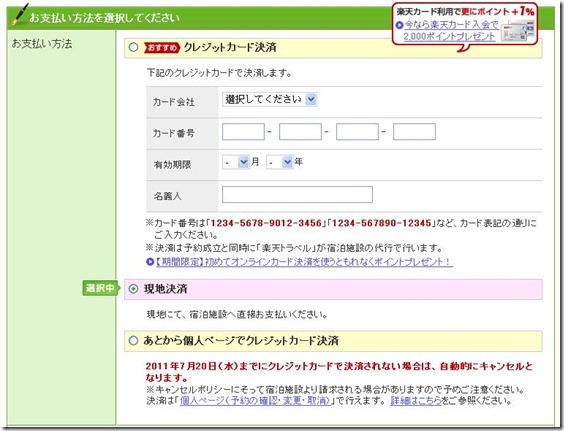
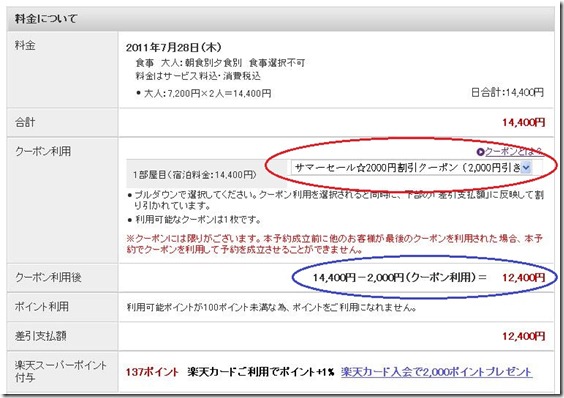
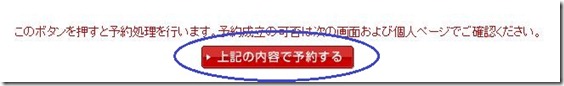

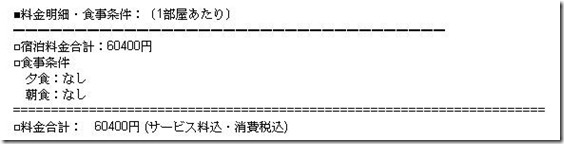
0 意見:
Post a Comment